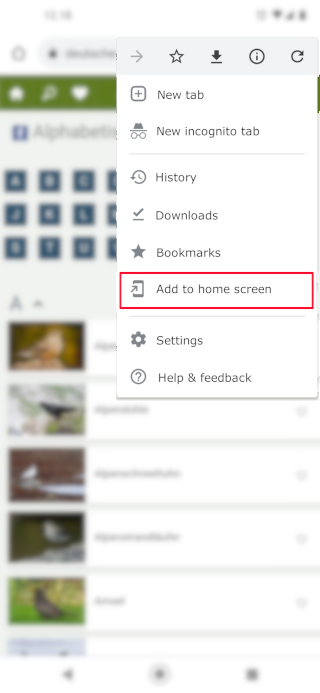1
Read all 4 steps in this guide ↓
2
Go to Alphabetical list of birds Why?
You choose which page the app will start with. Other possible pages: Favorites / Home / Categories.
3
Click the 3 dots in the upper right corner.
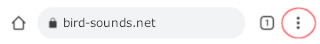
4
Choose "Add to home screen" (shown below)